27.10. Click the ![]() button to open Spherical Panorama settings window. It is used to adjust Spherical Panorama parameters. All main parameters of Spherical Panorama image are taken from rendering settings while exporting project to render format.
button to open Spherical Panorama settings window. It is used to adjust Spherical Panorama parameters. All main parameters of Spherical Panorama image are taken from rendering settings while exporting project to render format.
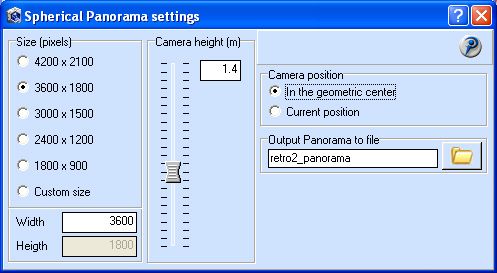
'Size (pixels)' – is used to set the size of the final image of spherical panorama in pixels.
'Width' – is used to edit the width of Panorama image in 'Custom size' mode (height of panorama image is twice less than the width and can’t be edited separately).
'Camera height' – allows you to set the height of camera that is used to create a Spherical Panorama (range 0.5-2.7 m), originally this value is equal to perspective camera height.
'Camera position' – position of the perspective camera: could be either the current position or the geometric center of the room.
'Output Panorama to file' - spherical panorama image will be saved in a file with a name given by the user. By default the file name is equal to render image file name with '_Panorama' at the end.
A directory for saving images could be specified in a window opened by clicking on ![]() button . Image format - '.bmp'.
button . Image format - '.bmp'. ![]() button shows you the file created by the render in a separate window. The button is available if this file exists in a specified directory.
button shows you the file created by the render in a separate window. The button is available if this file exists in a specified directory.
The ![]() button starts render that creates Spherical Panorama. You can stop rendering at any time by pressing Alt+G keys (rendering main window should be active).
button starts render that creates Spherical Panorama. You can stop rendering at any time by pressing Alt+G keys (rendering main window should be active).