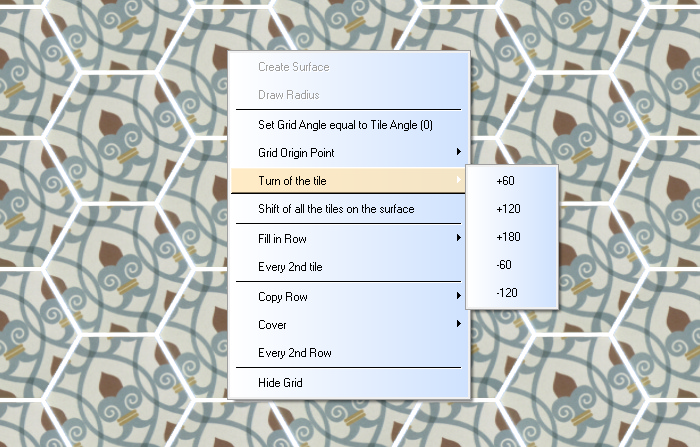8.14. Rotate the tiles on the permissible angles. This mode works in single and batch modes. In order to rotate the current tile, click the right mouse button and from the appeared menu choose 'Turn of the tile'. If this type of tile can be rotated to a certain angle, a submenu will appear with a set of angle values - select the desired one. In batch mode, you first select the tiles (enabling edit mode with the button ![]() ), and then call the context menu with the right mouse button. The set of rotation angles will match all the selected tiles, but only those tiles that can be rotated by the selected angle will be rotated during the operation.
), and then call the context menu with the right mouse button. The set of rotation angles will match all the selected tiles, but only those tiles that can be rotated by the selected angle will be rotated during the operation.