8.8. To set the grid rotation angle, click on ![]() button. Then the following window appears:
button. Then the following window appears:
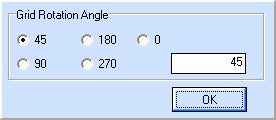
You can to set quickly several fixed turning angles, or to input the turning angle manually. Tiles are turned counter-clockwise. Tile laying grid tied up to the anchor point turns visually. In the automatic paving modes, the directions 'to the right' or 'to the left' and etc. remain tied up to the grid. Only those tiles are formed automatically where the turning angle corresponds with the current turning angle.
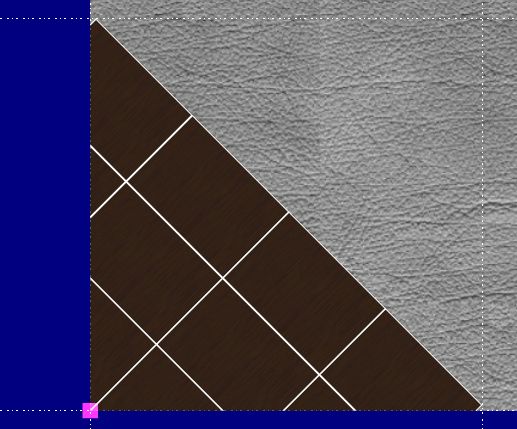
If you need to quickly change a grid angle, you can select a tile with a desired turning angle and use 'Set Grid angle equal to tile angle' function. In brackets you’ll see the turning angle of the selected tile.
