8.9. To enter the Ņover Editing mode, click on ![]() . button. To switch it off click the same button again. Switching on this mode you can choose tiles to be deleted, to do this just click the tiles.
. button. To switch it off click the same button again. Switching on this mode you can choose tiles to be deleted, to do this just click the tiles.
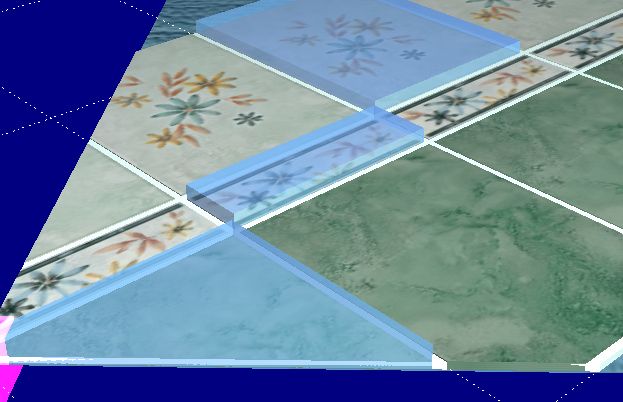
Thus the tiles are marked as semitransparent blocks. To delete the marked tiles click on ![]() button.
button.
When the first tile is selected, you can move the mouse pointer over another tile, without releasing the mouse button, thus it is selected as well. In this way, by moving the mouse pointer over the desired tiles, you can quickly select the necessary tile block. To cancel the selection, click one of the selected tiles. By moving the mouse pointer over selected tiles without releasing the mouse button, you can quickly cancel the selection.