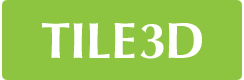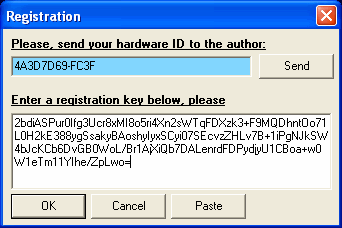|
Registration formAttention! HARDWARE ID is unique and tied to your computer! Therefore, please register the program on that PC where you will work with the program. HARDWARE ID can change if you: - change or upgrade your PC;
- change or upgrade your operating system;
- redistribute your hard disk space;
- change one Windows user to another.
Due to the above mentioned reasons you serial key could be replaced twice. If you need to replace a serial key more than twice, you should buy an additional workstation license. 1. Fill in the registration form2. Enter registration information
- Copy the serial key from the email into the clipboard using Ctrl-C (the serial key should have no gaps).
- Start the program.
- Go to menu "Help" → "Registration".
- Click the "Paste" button (or press Ctrl-V). The registration key should appear in the corresponding field of the registration form.
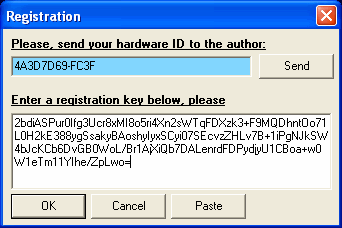
- Click the "OK" button.
- Click the "Yes" button in the request window in order to end the program.
- Restart the program. It must be already registered, you can check it by opening the menu "Help" → "About program". The user name will be shown there.
If you have any problems with the registration, try an alternative method of registration.
|