27.3. This panel includes the following settings:
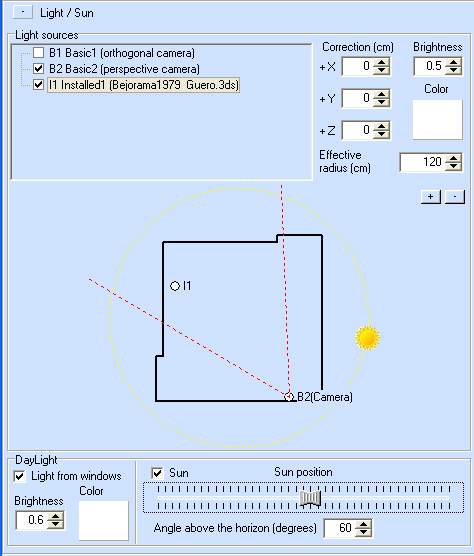
![]() /
/![]() button before the name of the panel allows you to hide or show the panel.
button before the name of the panel allows you to hide or show the panel.
‘Light sources’ list includes two default light sources (B1 and B2), their coordinates are similar to project cameras coordinates (see Scene View Navigation). When using lamps and daylight you could switch them off to avoid influence on illumination. Then the program includes all light sources that were turned on (using ![]() button) to the light sources list. Their names are I1, I2, etc., object’s name is written in brackets. Each light source could be switched on/off in order to use it (or not to use it) in illumination of the project. Each light source settings consist of the following options:
button) to the light sources list. Their names are I1, I2, etc., object’s name is written in brackets. Each light source could be switched on/off in order to use it (or not to use it) in illumination of the project. Each light source settings consist of the following options:
'Correction' (+X, +Y, +Z) – is used to change light source coordinates in cm. Range: from -100 cm to +100 cm. If you include a light source in an object, it is placed in the center of the object. In order to move it to a real light source (for example, a light bulb) you can use ‘Correction’ function.
‘Brightness’ – is used to adjust light source brightness. Range: from 0 to 2 (1.0 by default).
‘Color’ – is used to set light color. Default color – white.
‘Effective radius (cm)’ – is used to set an effective radius of a light source. Range: form 10 cm to 400 cm (by default: 200 cm). Effective radius defines a distance from the light source, where intensity and color properties of the light source remain the same. You can use effective radius to calculate the light from weak light sources, such as table lamps, etc. Look at the image below: on the left – brightness 0.7, effective radius 200; on the right – brightness 0.7, effective radius 20.

In the middle of the panel you can see a room scheme (top view), location of turned on light sources and perspective camera. Dotted lines show viewing angle of the camera. When you change light sources location, all changes will be displayed on the scheme (except Z coordinate – height). ![]() buttons allow you to zoom in/out the scheme of the room.
buttons allow you to zoom in/out the scheme of the room.
‘Light from windows’ – is used to turn on illumination around the room (daylight). ‘Brightness’ – regulates daylight brightness (range from 0 to 30). Default value: 6.0, this corresponds to the average brightness of daylight. ‘Color’ – should be used to set daylight color (it is used to imitate blue tint of sky or yellow tint of sunset, etc).
‘Sun’ – is used to turn on direct sun rays, which could get to the room through windows. When you change sun location, all changes will be displayed on the scheme. ‘Angle above the horizon’ is used to sets the height of sun above the horizon (in degrees).