A scene has the following coordinate system: X-axis – horizontal position (left to right), Y-axis – depth of the scene, Z-axis – vertical position.

The center of created room is automatically placed in the middle of coordinates. Scene view uses two cameras: perspective (3D) and orthogonal (2D - top view). Click ![]() button to switching between cameras. Cameras are located on the same 'holder': orthogonal camera – in the middle of the 'holder', and perspective camera is put sideways X- and Y-axises.
button to switching between cameras. Cameras are located on the same 'holder': orthogonal camera – in the middle of the 'holder', and perspective camera is put sideways X- and Y-axises.
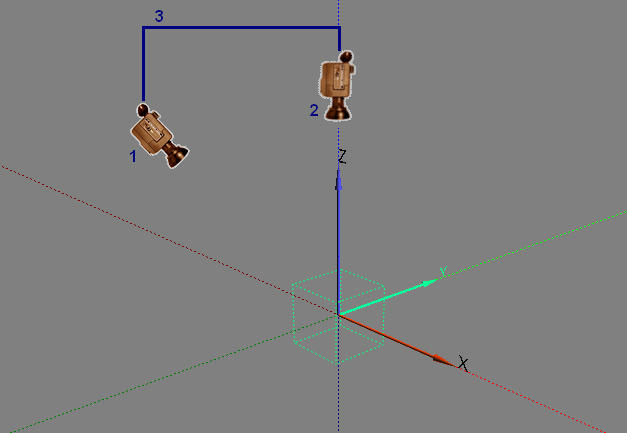
1 - perspective camera, 2 – orthogonal camera, 3 - holder.
There are the following View Navigation modes:
- in the 3D-mode pressing of the left key of the mouse in the field of display and its movement across and verticals leads to rotation of the perspective camera round the 'holder' centre on axis Z or X accordingly ('holder' centre initially is in the centre of a scene);
- movement of cursors of the scene, located on the right and below, leads to moving of 'holder ' together with cameras concerning the centre on axis Y and X accordingly; the direction of axes does not vary at rotation of the perspective camera;
- Rotation of a wheel of the mouse - change of a focal length of the camera (zoom)
At mode inclusion 'Panoramic view' (the button ![]() on the bottom panel) pressing of the left key of the mouse in the field of display and its movement across leads to moving of a support with cameras along a movement direction (co-ordinate X and Y scenes), at mouse movement on a vertical there is a moving of a support to chambers along axis Z (on height). For mode switching-off 'Panoramic view' press the button
on the bottom panel) pressing of the left key of the mouse in the field of display and its movement across leads to moving of a support with cameras along a movement direction (co-ordinate X and Y scenes), at mouse movement on a vertical there is a moving of a support to chambers along axis Z (on height). For mode switching-off 'Panoramic view' press the button ![]() once again.
once again.