5. When you need to cover a wall, a floor or a ceiling, you should at first select it by double-clicking on it. Selected wall/floor/ceiling is marked with a semi-transparent contour. In the same way you can select block’s or cutout’s surfaces that need to be covered.
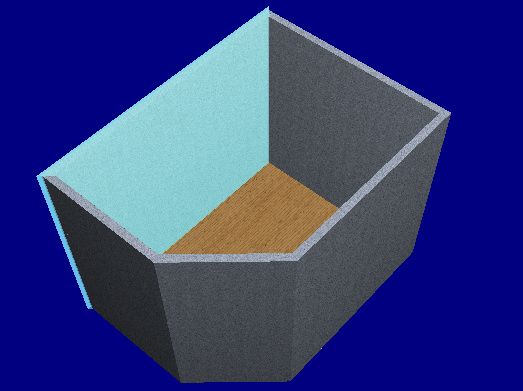
You can deselect wall/floor/ceiling by double-clicking on it again.