27.11. The ![]() button that is located in Spherical Panorama settings window shows you the file created by the render in a separate window. The button is available if this file exists in a specified directory. Press and hold left mouse button to rotate Panorama, use mouse scroll wheel to zoom in or out.
button that is located in Spherical Panorama settings window shows you the file created by the render in a separate window. The button is available if this file exists in a specified directory. Press and hold left mouse button to rotate Panorama, use mouse scroll wheel to zoom in or out.
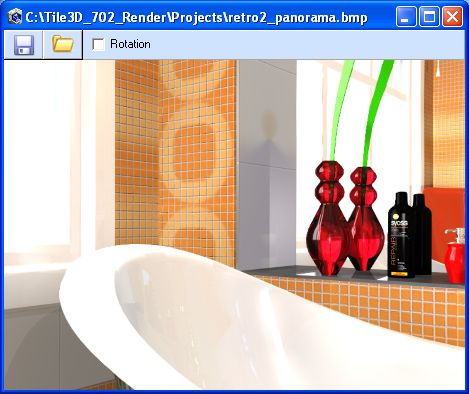
'Rotation' option is used to rotate Panorama automatically
Use ![]() button to save Spherical Panorama image in bmp, jpg, png format.
button to save Spherical Panorama image in bmp, jpg, png format.
Use ![]() button to load Spherical Panorama image from bmp, jpg, png file
button to load Spherical Panorama image from bmp, jpg, png file