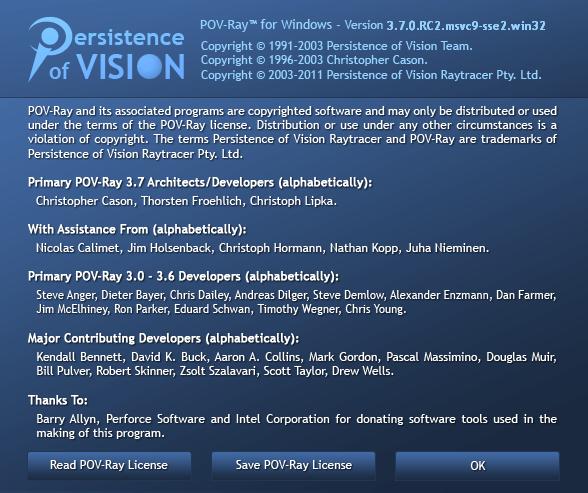So, at first you should download render using the links specified on the website http://www.tile3d.com/demo/. We recommend using render version 3.7, especially if you have a multi-core processor. Version 3.6 always can be left 'for emergency' as 3.7 is a beta-version and can be changed. All changes will be considered and, if they affect the compatibility, the program will be developed further. While installing the render select the following:
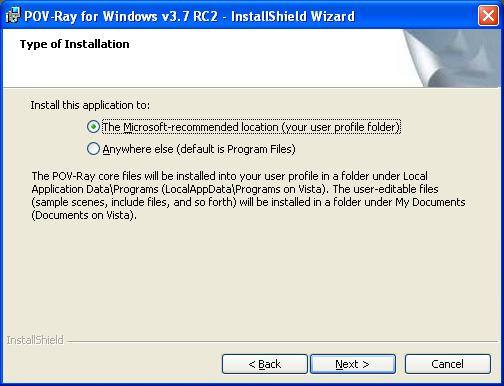
Before installing a new beta-version you should always uninstall the previous one. However, it is not necessary to uninstall version 3.6. After uninstalling, check the directory with render ini-files. The directory is located in ‘My Documents’ folder – subdirectory '\POV-Ray\v3.7\ini' (or '\POV-Ray\v3.6\ini' for version 3.6 – if for some reason you have decided to uninstall this version). Since the program saves customized ini-file to this subdirectory, it won’t be automatically deleted during uninstalling and that will prevent further installation. Therefore, you should delete subdirectory '\POV-Ray' before starting the new installation. When you start the render for the first time, you’ll see an informational window, click on ‘Ok’ button in this window.