27.1. You can open this window by clicking on ![]() button in the project rendering configuration window. It is used to set render access parameters.
button in the project rendering configuration window. It is used to set render access parameters.
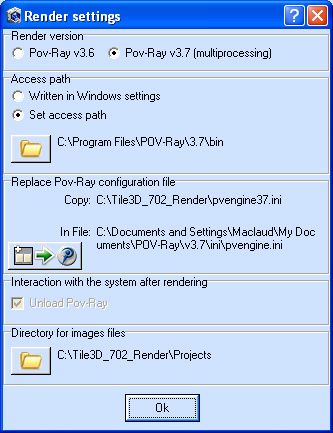
‘Render version’ – select the render version that you are currently using. The system will automatically search for render installation path and, if it is found, will display it in the ‘Access path’ section. Moreover, the system will search for path to render configuration file and, if it is found, will display it in the section ‘Replace Pov-Ray configuration file’ section. Absence of the given file is not a ‘failure’, because it won’t be created until you start the render.
‘Access path’ – select ‘Written in Windows settings’ if you have included an access path to the file 'pvengine.exe' (render executable file) in Windows environment variable 'PATH'. Otherwise, click on ‘Set access’ path. ![]() button opens a window to specify the subdirectory where 'pvengine.exe' is located. If the access path is already given to the right of the button, it means that the system has found render and no further action is required. If the path is not specified – most likely the render is simply not installed.
button opens a window to specify the subdirectory where 'pvengine.exe' is located. If the access path is already given to the right of the button, it means that the system has found render and no further action is required. If the path is not specified – most likely the render is simply not installed.
‘Replace Pov-Ray configuration file’ - ![]() button is available, if there is a Pov-Ray configuration file included in the distribution kit of the given program and the path to render configuration file is found. Render configuration file is ALWAYS located in ‘My documents’ folder, in subdirectory '\POV-Ray\v3.7\ini' (or '\POV-Ray\v3.6\ini' for version 3.6). Therefore, if the button is not available, it means that the render was installed incorrectly or it is impossible to find the directory with render configuration file. In the last case, you should MANUALY copy the file 'pvengine37.ini' (or 'pvengine36.ini' - for version 3.6) from the directory where you have installed the program to the file 'pvengine.ini', access directory to which is specified above.
button is available, if there is a Pov-Ray configuration file included in the distribution kit of the given program and the path to render configuration file is found. Render configuration file is ALWAYS located in ‘My documents’ folder, in subdirectory '\POV-Ray\v3.7\ini' (or '\POV-Ray\v3.6\ini' for version 3.6). Therefore, if the button is not available, it means that the render was installed incorrectly or it is impossible to find the directory with render configuration file. In the last case, you should MANUALY copy the file 'pvengine37.ini' (or 'pvengine36.ini' - for version 3.6) from the directory where you have installed the program to the file 'pvengine.ini', access directory to which is specified above.
If ![]() button is available, click on it to copy the configuration file. In this setting it is impossible to edit render source files and limitations on file recording are switched off. If you don’t do this, the system will try to do it itself, and in case of failure, there could be errors by render operation.
button is available, click on it to copy the configuration file. In this setting it is impossible to edit render source files and limitations on file recording are switched off. If you don’t do this, the system will try to do it itself, and in case of failure, there could be errors by render operation.
‘Unload Pov-Ray’ – this option is always on in this version, that is, when you close the render it will be unloaded after the end of the operation.
'Directory for files-images' - using ![]() button you could set the directory for saving images created by render (by default: subdirectory \Projects). Click on 'Ok' to save the settings.
button you could set the directory for saving images created by render (by default: subdirectory \Projects). Click on 'Ok' to save the settings.