8.5. To change the Grid Origin Point, click on ![]() button. Then click the Grid Origin Point. Thus it "sticks" to the mouse pointer. Move the Grid Origin Point to the desired place (to one of the corners of any tile) and click there. After surface creating, the grid spacing is set automatically according to the current tile size.
button. Then click the Grid Origin Point. Thus it "sticks" to the mouse pointer. Move the Grid Origin Point to the desired place (to one of the corners of any tile) and click there. After surface creating, the grid spacing is set automatically according to the current tile size.
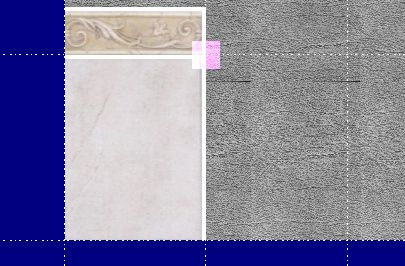
The second way to change Grid Origin Point is to double-click on it, move it to the corner of any tile and left-click on this corner. Grid Origin Point will be placed in the selected corner.