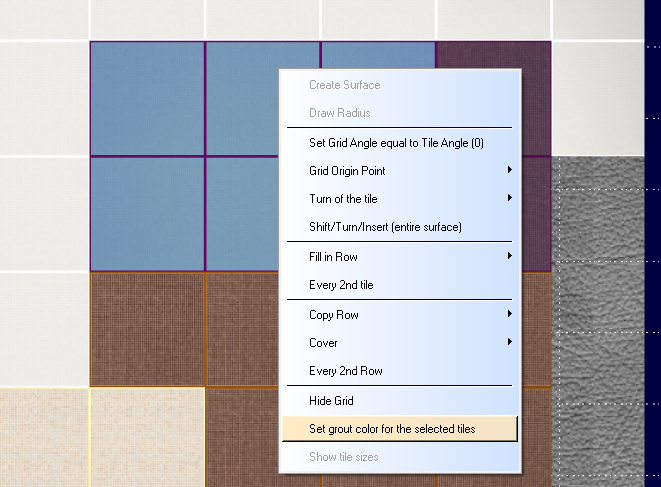8.6. To adjust grout parameters, click the ![]() button. The following window appears:
button. The following window appears:
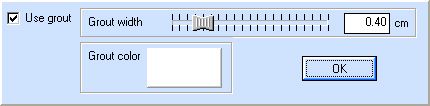
Here you can define grout joint width (from 0,1 to 2 centimeters) and its color. You can define grout parameters separately for each wall; as default, the current grout parameters are used. You can define grout parameters before starting tile laying. If the surface is already covered with tile, it is impossible to change grout parameters (except for its color).
To change the grout color for a group of tiles, select these tiles (Select, delete tiles), then right-click the menu and select 'Set grout color for the selected tiles'.