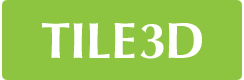 | |||||||||||
|
Tile3D opportunitiesThe functionality of the program allows you to quickly create a 3D design project of a bathroom or other premises. The project can consist of either a separate room or several rooms by building additional partitions. The program uses both metric units of measurement and english units of measurement (inches). Installation of doors and windows in the project is performed using the program textures or third-party textures. It is possible to edit the dimensions of these objects, their location and textures. In the program, you can work with rectangular and curly geometry tiles of any factory. Adding tiles to the program directory is done by importing ready-made collections from the developer's website or by entering textures yourself. In addition to tiles, other coverings can be used in the program, for example, wallpaper, parquet, etc. The blocks editor allows you to build boxes, podiums and other objects, including curved geometry blocks (radius, spline); the ability to edit and save blocks for use in other projects. You can use 3D models in the project (plumbing, bathroom furniture, accessories, etc.) both in the program format and third-party objects in the 3DS format. It is possible to change the dimensions of the 3D model when working with the project. The surface editor allows you to change the thickness and height of the wall, create/edit niches and through-cutouts in the walls of the project. The ability to edit the length and height of the walls of the external contour even when the project is completely ready. The ability to edit the laying of tiles on the surface: shift, rotate, insert a row or column of tiles. The surface copy mode allows you to quickly copy the coatings of one wall to other selected walls of the project (both all the coatings on the wall and a separate column of coatings). Tile layout based on templates allows you to quickly perform work on the layout of curly tiles (hexagon, octagon, rhombus, chevron, trapezoid, triangle and many others). And also use universal templates for rectangular tiles (layout "herringbone", "chess", "square with insert", "offset 1/2, 1/3, 1/4", etc.) In the finished project, it is possible to quickly replace tiles of the same size with others of your choice: only selected ones, on a separate wall or in the entire project. Various types of tile laying are available in the program. Ready-made layouts can be saved for use in other projects. Ability to create report with room elevation, dimensions, project scheme, calculation results, etc. Calculation of consumables — tiles, glue, embroidery. Export of calculations is available in Microsoft® Excel® or OpenOffice Calc. Get highly realistic images of the project or its 3D panoramas (PROF+RENDER version). The collection database includes all well-known tile manufacturers and is regularly updated. It is enough for the user of the program to leave us a request to add / update the collection and we will execute it promptly. | |||||||||||||||