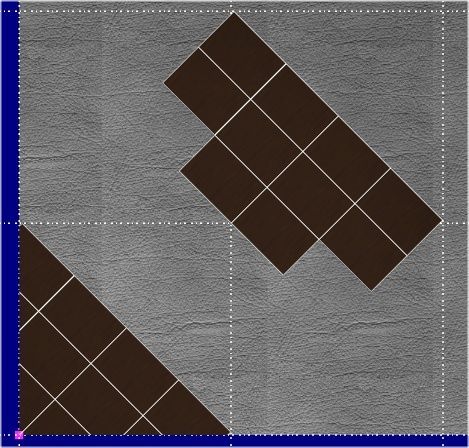13. Layout is a combination of tiles that can be saved as one block and then be used to cover surfaces. To define a layout, click on ![]() button in the Surface Covering mode. Select tiles which you are going to save as layout (the selected tiles are marked as semitransparent blocks). Rolled coverings (wallpapers, linoleum) are not included in a layout.
button in the Surface Covering mode. Select tiles which you are going to save as layout (the selected tiles are marked as semitransparent blocks). Rolled coverings (wallpapers, linoleum) are not included in a layout.
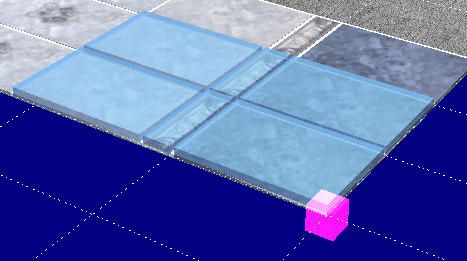
Then click on ![]() button (or choose 'Tile -> Save as Layout'). Enter the name of the file. The default file extension is '.smp'. All layouts are stored in subfolder 'Samples' of the program folder. In the right part of the program’s window you can see the catalogue that includes four modes - 'Materials', 'Layouts', 'Objects' and 'Blocks'. Below there is an example of a catalogue in the 'Layouts' mode.
button (or choose 'Tile -> Save as Layout'). Enter the name of the file. The default file extension is '.smp'. All layouts are stored in subfolder 'Samples' of the program folder. In the right part of the program’s window you can see the catalogue that includes four modes - 'Materials', 'Layouts', 'Objects' and 'Blocks'. Below there is an example of a catalogue in the 'Layouts' mode.
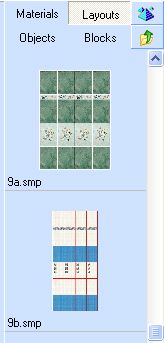
In this mode you can see all samples from the subfolder 'Samples' of the program folder. Right-click the desired layout to open a pop-up menu. Choose the option 'Properties'. Thus a dialog box with the image and measures of the layout appears. To use the sample in the project, double-click the desired layout. Thus the current layout background is changed.

Then move the mouse pointer over the surface to be covered and click it. Thus the layout is applied to the chosen surface square. To cancel the selection of the current layout, double click it again. To delete a layout from the catalogue, choose the option 'Delete' from the catalogue pop-up menu (to open the pop-up menu, right-click the desired layout).
Tiles turned at any angle could be included in a layout. It is better to create a layout using a rectangular surface that has uncut (whole) tiles on the edges. However, sometimes a tile could be cut by other tiles or surfaces. If you include such tile in a layout, it will be considered as whole tile. Therefore, if you use such layout and want to get the right image, you should place it in the right place. Otherwise some tiles in the layout will be uncut. On the image below you’ll see a corner layout placed in the bottom left corner of the surface (it is limited by the corner’s edges) and the same layout placed in the center of the surface (it is not limited by anything).