9. To calculate surface data (tile and consumable materials quantity), click on ![]() button. Thus a window with calculated results appears.
button. Thus a window with calculated results appears.
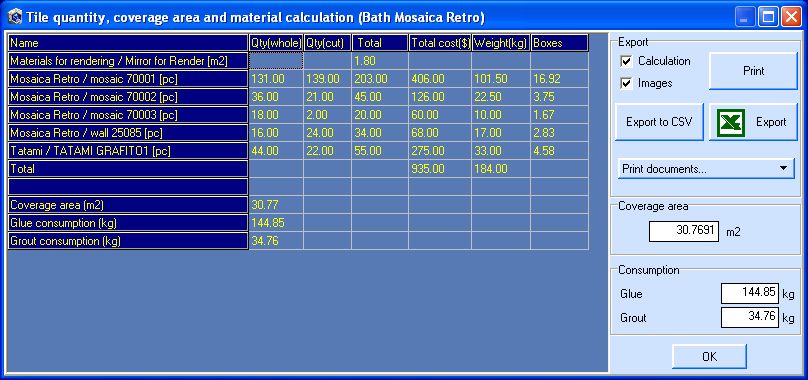
The box ‘Qty(whole)’ shows the quantity of whole tiles, and the box ‘Qty(cut)’ shows the quantity of cut tiles. The column "Total" is counted on the basis of calculation settings (the Menu "File" -> "System Settings"). The program exports the calculation results to MS Excel, to the printer or to CSV-file. You can show the calculation results, or the current picture, or both together. To do this, select the desired option in the positions "Calculation" and "Images". To CSV-file only calculation can be exported.
9.1.Print the documents. Once the projects is calculated, to print the document of a free form, click the button "Print the documents". Thus a list of forms from the subdirectory "Forms" of the program catalog appears. Select a necessary document to be printed.
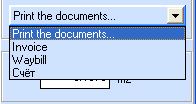
9.2. Creating document form. Create a new Excel document and set it as you need, using the possibilities of Excel. Then save it in the subdirectory "Forms" of the program catalog.
The program transforms the data into the document form on basis of the following key figures:
Value in the document box |
Exported result |
||
|
|||
[POK_Self.Name] |
The organization proper name (seller's name). The program requests the name every time before the document is formed. |
||
|
|
||
[POK_Self.Address] |
Address (seller's address). The program requests the name every time before the document is formed. |
||
|
|
||
[POK_Document.Number] |
Document number (the program supports auto-numbering). |
||
|
|
||
[POK_Document.Date] |
Document date (the current computer date is used). |
||
|
|
||
[Input; Query string] |
Is requested from the operator. The text "Query string" is exported to the operator. The thing that he/she puts in, will be printed instead of this figure. |
||
|
|
||
[POK_Npp] |
Position number in the document in course. |
||
[POK_Pos.Name] |
Tile name |
||
[POK_Pos.Unit] |
Tile unit of measurement |
||
[POK_Pos.Count] |
Quantity of tile |
||
[POK_Pos.Price] |
Cost of tile |
||
[POK_Document.Summ] |
Total sum in words |
9.3. Multiplication of lines on the document nomenclature. To have the document of the same lines as the number of positions in it, enter the modifier [Multiply] into any column of the line to be multiplied. After multiplication is done, the modifier text will be deleted from the document. Only one modifier is processed in all the form!