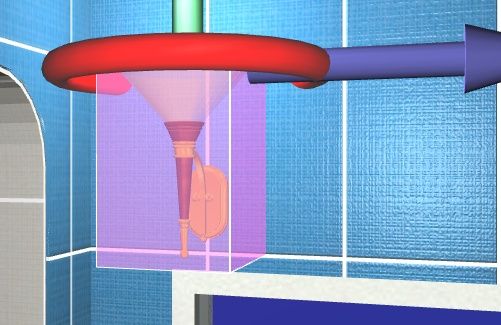15. Every project has two main light sources – the first is connected to the perspective camera (i.e. it coincides with a user’s view), the second coincides with the orthogonal camera (i.e. it is located on the top of the room, see Scene View Navigation).
Two buttons on the control panel are intended to manage light sources. Using the ![]() button you can turn on/off the orthogonal light source, if you haven’t selected any object. But if you have selected an object, by clicking the button you will place a light source in the center of this object. On the image below you’ll see an object (a lamp) with a light source in its center. In this case the
button you can turn on/off the orthogonal light source, if you haven’t selected any object. But if you have selected an object, by clicking the button you will place a light source in the center of this object. On the image below you’ll see an object (a lamp) with a light source in its center. In this case the ![]() button is used to turn on/off the the lights source in the center of the lamp.
button is used to turn on/off the the lights source in the center of the lamp.

By default the light source intensity is set to 1. In order to change light source settings you can use the ![]() button. If no object is selected, this button allows you to change light source default settings.
button. If no object is selected, this button allows you to change light source default settings.

You can turn on/off any light source, change its brightness or make it a source of shadows using "Light source settings" window. If you have selected an object, then using this window you can change its light source settings.
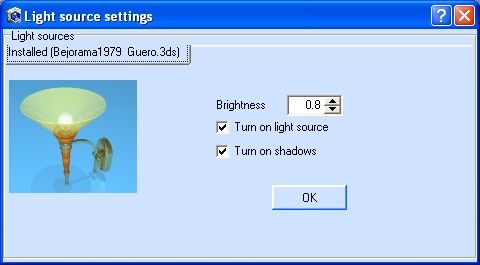
Shadows are used in visualization mode (Mode -> Visualization): all objects will cast shadows from this light source. Note that in order to turn on shadows it is not necessary to turn on a light source in the object. These parameters do not depend on each other. If you turn an object into a source of shadows and select it, its selection-cube will be displayed in pink.