16. In the Room Displaying mode you can open a pop-up, just right-click anywhere. Following options are available in the pop-up menu:
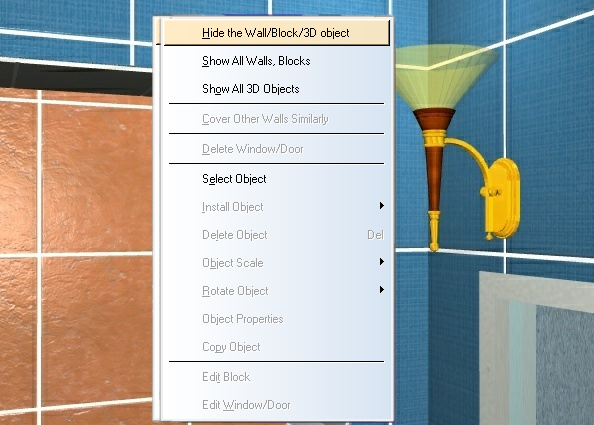
"Hide the Wall, Block, 3D object" – makes the selected wall, block or 3D object invisible for the best view of the internal coatings of the room. The walls, blocks and 3D objects are not displayed in the output of the project in the render.
"Show All Walls, Blocks" – restores all walls and blocks.
'Show All 3D Objects' option allows you to show all 3D objects.
'Cover other walls similarly' option - thus the vertical tile row under the mouse pointer is selected, and all walls without covering are filled automatically, according to the pattern on the selected row. The base angle is defined forcedly in the left bottom. Only tiles with a zero turning angle are copied.