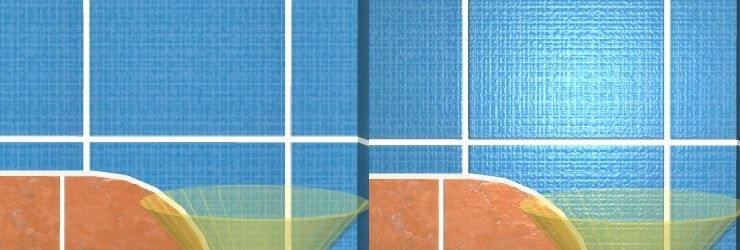22.5. In order to change bump mapping settings you should use the ![]() button. In the appeared window you’ll see the list of all surfaces used in the project.
button. In the appeared window you’ll see the list of all surfaces used in the project.
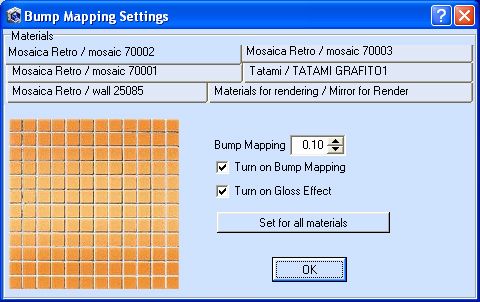
Bump mapping range: from 0.1 to 1. In most cases a sufficient bump mapping value is 0.1. This value is set for all surfaces by default. Moreover, using "Bump Mapping settings" window you can turn on Gloss Effect on surfaces. You can turn on/off Bump Mapping and Gloss Effect by clicking on ![]() button in the bottom left corner of the program’s main window. However, it is possible turn on Bump Mapping and Gloss Effect only if your graphic card capability allows you to do it. Note that the main requirement for the graphic card is the correct support of OpenGL video format (version 1.5 or higher) and not less than 512 MB of video memory. When you activate the bump mapping mode, graphic card resource consumption will increase. This could lead to slowdown when you move a scene using a mouse. The images below shows tiled surfaces with bump mapping mode turned off (the left image) and turned on (the right image).
button in the bottom left corner of the program’s main window. However, it is possible turn on Bump Mapping and Gloss Effect only if your graphic card capability allows you to do it. Note that the main requirement for the graphic card is the correct support of OpenGL video format (version 1.5 or higher) and not less than 512 MB of video memory. When you activate the bump mapping mode, graphic card resource consumption will increase. This could lead to slowdown when you move a scene using a mouse. The images below shows tiled surfaces with bump mapping mode turned off (the left image) and turned on (the right image).