3.2. Editing the main contour and the height of the walls is possible after creating a room, if it becomes necessary to adjust the size of the room during the creation of the project. This mode is started in the menu 'Mode -> Editor of the main contour and the height of the walls'. The contour is edited in the same way as in the mode Editing a contour. To change the height of the walls, enter a new value in the "Wall height" field.
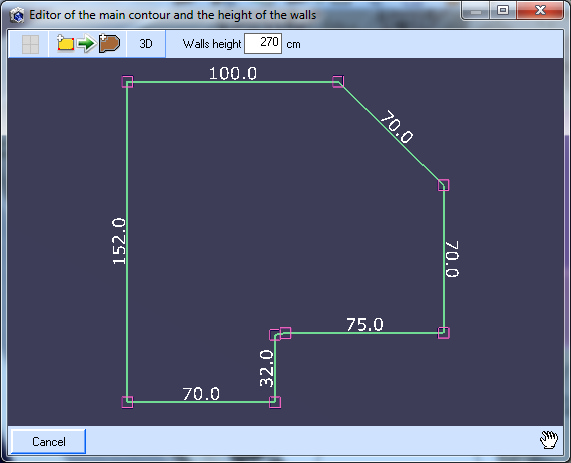
After changing the contour, press the button ![]() and, after confirmation, the system will change the main contour of the room.
and, after confirmation, the system will change the main contour of the room.
Button ![]() - switch of 3D/2D mode.
- switch of 3D/2D mode.
Button ![]() - exit the mode with reset of all changes in the contour.
- exit the mode with reset of all changes in the contour.
Button ![]() -panoramic view mode, you can move the contour output field (by pressing the right mouse button), while selecting the segment for adjustment is not possible.
-panoramic view mode, you can move the contour output field (by pressing the right mouse button), while selecting the segment for adjustment is not possible.
The operation of the mode is not affected by the presence of Windows, doors, cutouts on the walls. You must make sure that no objects placed on the walls break the structure of the project (that is do not 'get out') - otherwise you will have to remove them manually.
Wall coatings when changing their length are adjusted according to certain rules:
1. All coatings, windows, doors, cutouts in the walls are positioned on the left edge - that is, the size from the left edge of the wall to all elements and coatings is preserved.
2. If the wall had one surface for the entire wall:
- if the wall has become longer ,the 'plaster' is stretched to the entire wall - to the right
- if the wall has become shorter, the coating is cut off.
3. If there is one surface NOT on the entire wall
- if the wall is not longer, the coating does not change
- if the wall has become so short that it affects the coating, the coating will be cut off and the 'plaster' will be stretched over the entire wall.
3. If there are two surfaces on the wall:
- if the wall has become longer, the coating does not change
- if the wall is shorter, the second coating is removed.
- if the wall has become so short that it affects the first coating, the first coating will be cut off and 'plaster' will be stretched over the entire wall, the second coating will be removed.
4. The floor coverings when changing the project: the second coating (if any) will be removed, the 'plaster' wii be stretched over the entire wall, the first coating is cut off if necessary.
5. The ceiling coverings are removed.