8.16. To see the dimensions of any tile on a single surface, right-click on this tile and select 'Show tile sizes'. You will see the dimensions along the contour of the tile with all the cuts and trimmings.
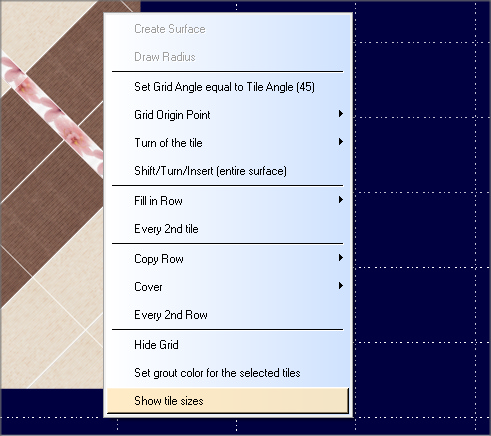
A window with a measured tile will be displayed on the screen.
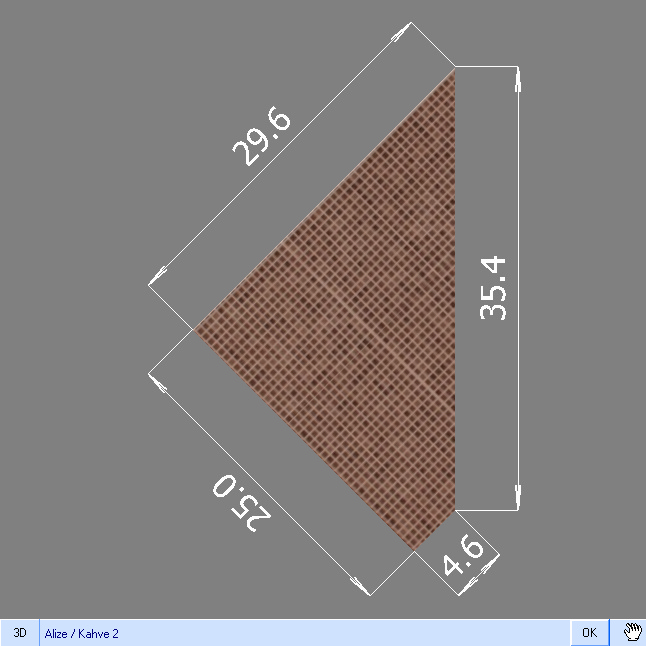
The ![]() button - switching 3D/2D mode.
button - switching 3D/2D mode.
The ![]() button is a panoramic view mode, you can move the tile around the screen (by pressing the right mouse button).
button is a panoramic view mode, you can move the tile around the screen (by pressing the right mouse button).
The 'OK' or 'Escape' button - exit the window.