8.11. To show surface dimensions select the Menu option "Surface" -> "Show Dimensions". For more legible result you can switch off the grid (Enter the Menu "Surface" -> "Hide Grid"). In small sizes the location of the figures can be unacceptable. The figures can be shifted. To do it, click them and keeping the button, place the figures into another area.
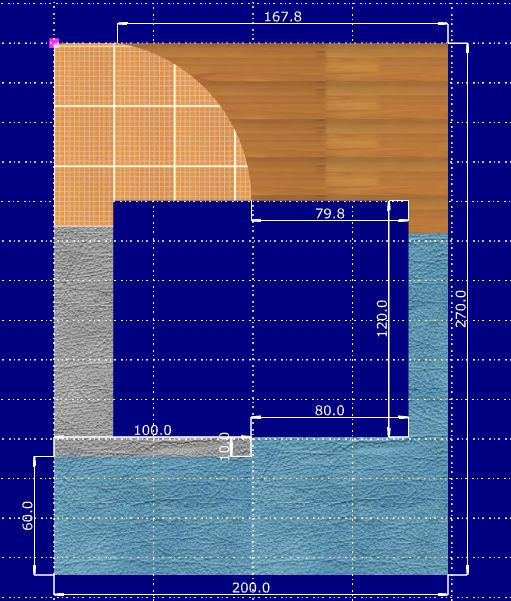
Dimensional lines size, colour, character type and its size Settings can be regulated (Menu "File" -> "System Settings").
If there are two different Surfaces on a wall, the program will ask you to choose surface to show dimensions: 'Surface 1', 'Surface 2' or 'External contour'. The first surface is the one that was created first (see Creating Surface based on custom Contour). The program does not display dimension for curved segments and segments shorter than 9.5 cm.