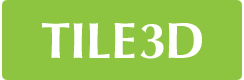|
Tile3D 6.0 HOME
This version of Tile3D is specially designed for home users. Tile3D 6.0 HOME allows you to create a 3D model of a room; select the right tile from the catalog and lay it on the floor, walls or ceiling; place 3D objects (sanitary ware, furniture, accessories) and calculate the quantity of tile needed not only for the whole room, but also for a separate wall.
Tile3D 6.0 HOME features
- Creating 3D model of the room;
- Placing doors and windows;
- Creating partitions and podiums;
- Ability to move tiles on a surface and to change tile laying angle;
- Placing 3D objects and blocks on the given coordinates;
- Creating columns and the curvilinear surfaces as a part of a block;
- Ability to save blocks in order to use them in other projects;
- Creating tile layouts, ability to use tiles at any turning angle in a layout;
- Creating openings of various shapes in blocks; ability to lay tile on internal surfaces of openings
- Adjusting 3D object's materials in Make3DT tool with ability to save changes;
- Ability to size out surfaces;
- Ability to use and adjust bump mapping on surfaces, to turn on gloss effect, to adjust light brightness;
- Ability to set smoothing level in order to increase image quality (depends on your graphic card);
- Ability to add tile collections to the program by yourself;
- Material consumption calculation (tile, glue, dry mix);
- Ability to create two coating areas on one surface;
You can learn about the other Tile3D version's features in the comparison table.
|